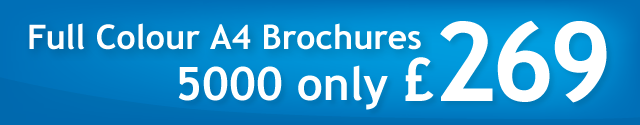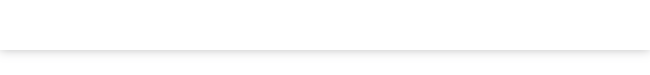Bleeds and Margins
For a more professional look, keep a quiet border of at least 5mm from the trimmed edge of your artwork and make sure any essential information is kept within this area. If you are using background colour or images that you wish to run up to the edge of the page then you will need to allow for 'bleed'. To allow for bleed, (see diagram) your file needs to be saved with a 3mm additional edge on all sides, with any images or colour extended up to this edge. For example, an A4 document with bleed would need to be 303mm x 216mm (for a finished size of 297mm x 210mm).
If you are using an image or text-editing program such as Photoshop or Microsoft Word, use an oversize document as a starting point.

More detailed information can be found in our technical guide, or contact us for advice